Tech Hub solves students technology issues
November 10, 2017
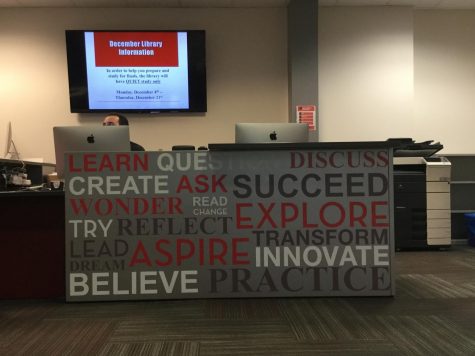
The Tech Hub is located at the entrance to the school library. The Tech Hub technicians assist students with iPad issues.
Wifi doesn’t connect. Safari is missing. Camera is gone. Lockdown Browser won’t work. What now?
Often, students find themselves lost when their iPads have technological issues. But many do not realize that the school Tech Hub, which is located in the library, exists to educate students about the iPads and resolve those common problems for faculty and students alike.
“I’ve used the Tech Hub a couple of times when I have had problems with my iPad and also to borrow an iPad for the day so I can still do my work and take exams,” junior Troy Cochrane said. “The Tech Hub was very helpful and helped me from falling behind when I left my iPad at home.”
Still, Technology Support Specialist Raymundo Davila said that he think thats not enough of the school community know about the Tech Hub.
“I’d say about 40-50% of the students really know about the Tech Hub,” Davila said.
This statistic becomes an issue because some problems can be avoided by being informed. For example, freshmen are given an orientation about how to correctly use school technology. In addition, the school offers a year-long Tech Hub course, in which students learn the basics of school technology, including how to correctly use and troubleshoot the iPads.

In front of the Tech Hub desk, students can work on school iMac computers. Students can ask the technicians for help as they use the school’s technology in the library.
However, despite these efforts, the line for the Tech Hub is often out the library door during the first week of the school year.
“One thing I know about my iPad this year that I did not know my freshman year is illegal apps,” sophomore Casey Reagan said. “Last year, I remember losing my Safari for illegal apps, and couldn’t do classwork. I really never got a good look at any rules about the iPads and, if I did, it would’ve been a while ago.”
“Illegal apps” are iPad apps that are not approved for download on the MD App Catalog (“App Cat”), which is the service that students are supposed to use to download iPad apps. Anything that is not available in this catalog is considered an illegal app. As a result of downloading illegal apps, students will typically lose an essential app, like Safari, their iPad camera or their calculator. Students also typically receive a detention as a result of their misconduct.
“The downloading of illegal apps is probably our biggest problem in the Tech Hub,” Davila said. “I think this problem happens often because kids look for something they can do non-school related during class, and they end up downloading apps against the Mater Dei policy.”
The Mater Dei technology policy can be found in the Parent Student Handbook.
Lewis Francis, the Executive Director of Educational Technology and Online Learning, said that a lot of the technology problems students encounter are out of the Tech Hub’s control because the school’s educational technology has to keep up with the always changing technological landscape, which can lead to hiccups along the way.
“It’s 2,200 students with 2,200 iPads, [and] 500 of those students have just received their iPads,” Francis said. “It’s not one issue, but there are issues that affect 10, 20 maybe 30 people and it all happens at the same time.”





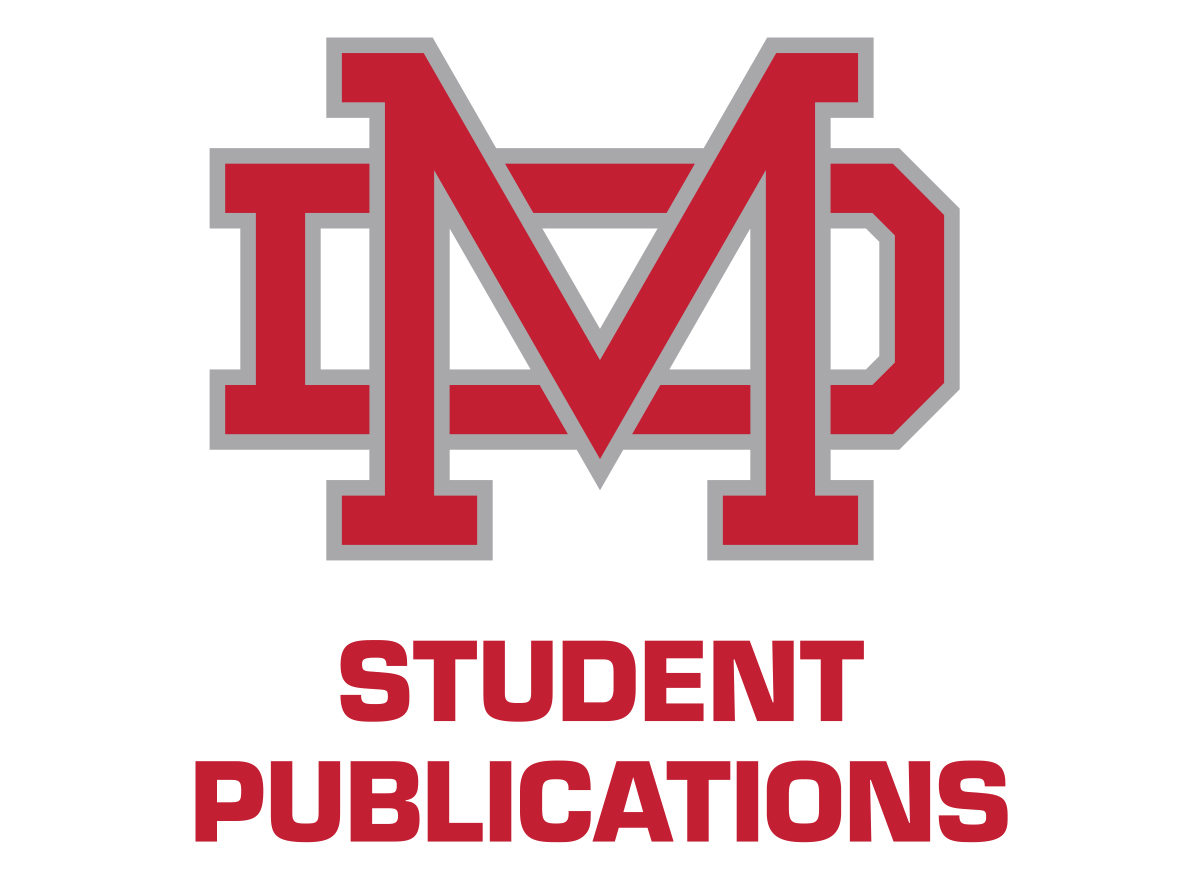








![PLAYING A ROLE: Sister Charis (right) of Heart of Jesus Retreat Center applies costume makeup for Sacred Heart Kids Club Staff for a video. Staff members are expected to participate in Kids Club events, including videos, skits, games, and other activities. These activities help the kids understand the topics being discussed, such as the seven sacraments and their purposes, and set examples for the kids. “You get to work with [people] your own age, and it’s really just tons of fun,” Sister Paula said.](https://thescarletscroll.com/wp-content/uploads/2022/03/sacredheart-475x316.jpg)
![SMILE FOR THE CAMERA: The 1988-89 yearbook shows the first Scarlet Scroll staff with their advisor, Susan Diaz. As a new publication, the newspaper staff had to put extra care into making sure what they were reporting on set a positive precedent for the paper on campus. “The administration at the time was very afraid that the Scroll would immediately turn into a format where students could just take pop shots at [them],” Gene Jimenez, a member of the 1988-89 staff, said. “And when we showed them that we could actually produce [something] as semi-responsible adults, it was a big deal.”](https://thescarletscroll.com/wp-content/uploads/2021/11/doc00617420211117152104-copy-317x475.jpg)
