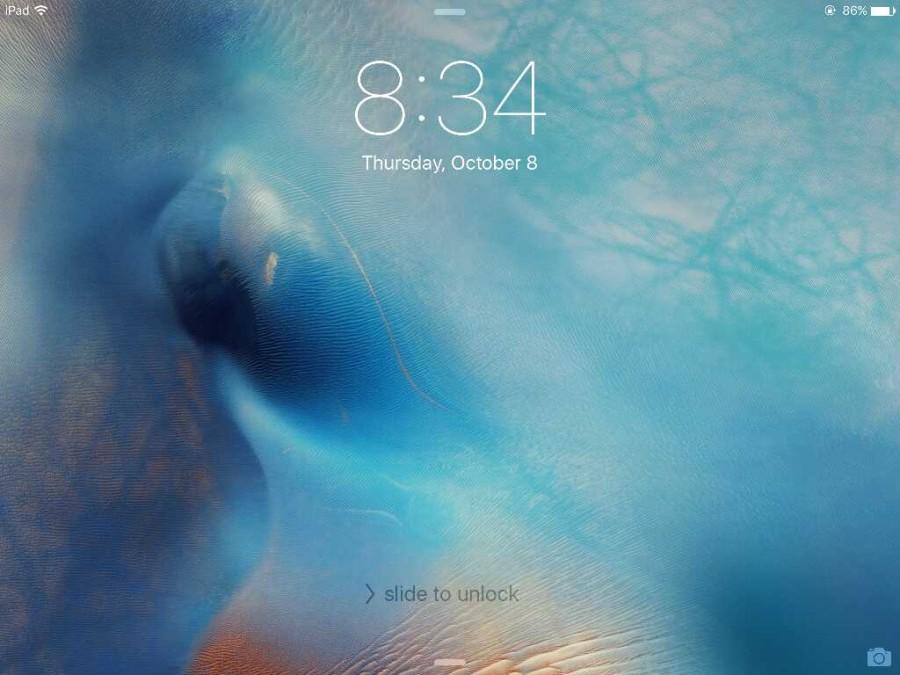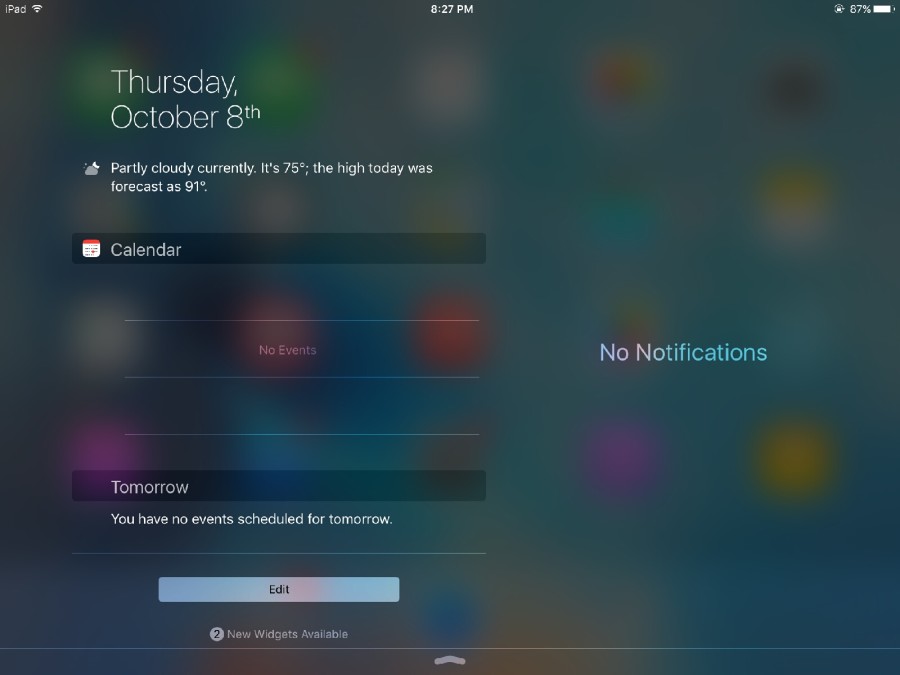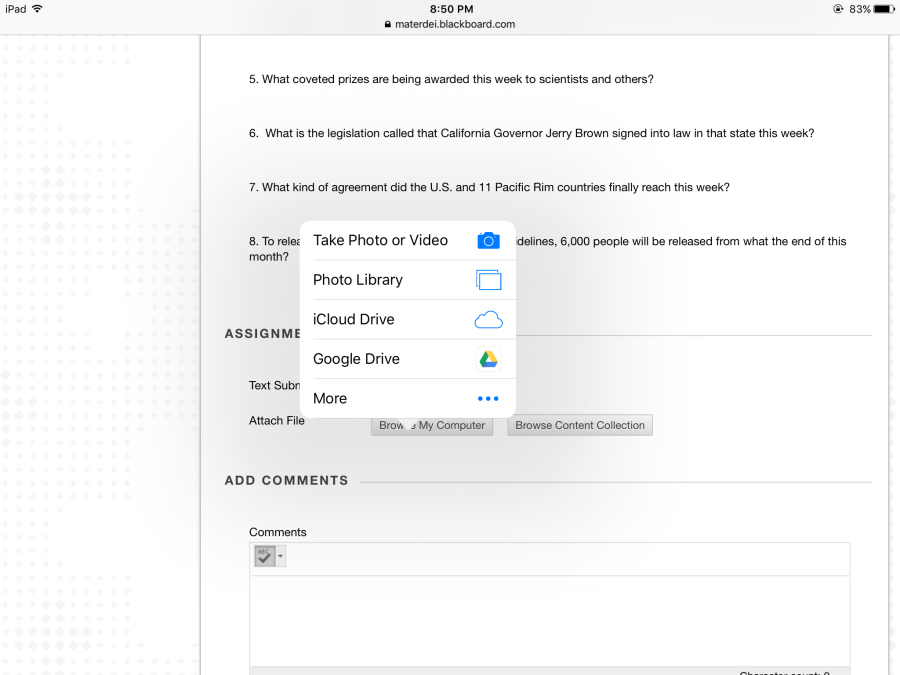iOS 9 Lock Screen. Here, one can notice the subtle typography changes that come with the new San Francisco font in the clock.
iOS 9 Review
With the recent update of their mobile software, Apple gives a little love to their iPad users.
As with every product refresh, Apple has released their next iteration of iOS for the masses. iOS 9 brings usability improvements, bug fixes, polish, and new multitasking features geared towards iPads in light of the iPad Pro release.
Aesthetics
At first glance the refreshed OS presents little to no changes from its predecessor on the surface. However, Apple has made a huge but subtle shift throughout the entire framework by exchanging the default system font from Helvetica to an in-house designed font entitled San Francisco, which brings typography improvements in both spacing, readability, and power consumption.
The notification shade is now fashioned more efficiently, with two panels of information instead of one with wasted pixels in previous versions. The left hand side is reserved for the date, calendar, and agenda, while the left can be switched from either widgets or notifications.
The recent apps screen, triggered by the double-tap of the home button or a four-finger swipe up is now a carousel, reminiscent of the Rolodex-style of Android Lollipop’s recent apps page. It technically reduces the viability and efficiency of workflows that require glancing back and forth between apps, but the new slide over feature, to be covered later on, hopes to augment that.
Siri & Search
The left-most home screen is now populated with “Siri Suggestions”, which includes a range of recent apps, contacts, and a small aggregate news section pulled directly from Apple News. Siri herself also receives more polish and intuitive voice search results, as well as improvements in speed (Apple claims a 40% advantage over competitors).
However, both of these features are unavailable to Mater Dei students, and will be for the foreseeable future.
Updated System Apps
Across the entire OS Apple has been quietly revamping their core apps, from Notes to their Settings, to provide for a more cohesive and enjoyable user experience.
Notes now boast an option for notation, complete with a pen, highlighter, pencil, ruler, and color options. This function works well, but pales in comparison to dedicated notation apps.
The settings page has now been updated to include an often-requested global search that can parse through every option menu.
A battery tab has also been added, a departure from the vague “usage” tab that previously held power statistics. The dedicated section now hosts richer information and power usage for each app, as well as battery life predictions.
iOS 9 also allows for much improved file transfers. The faux file manager now includes capability to pull files from iCloud and cloud-based services from Google Drive and Dropbox, making Blackboard submissions a breeze and WebDAV an unnecessary artifact of the past.
Multitasking
Alas, Apple has finally decided to unleash the full productivity potential of their iPads and by doing so have greatly increased the viability, potential, and efficiency of the Mater Dei electronic curriculum. Although the “true-multitasking” features (two apps, side by side, with both inputs open) are reserved for the iPad Air 2 and iPad Pro (which include the necessary internals to perform such tasks), the iPad Air is still equipped with Slide Over in addition to Picture-in-Picture.
Slide Over allows a user to “pull” over another app to overlay their current application and peek into the former. It takes up nearly a third of the screen horizontally, and the pulled app is scaled down to an iPhone interface. So far, first-party apps such as Safari, Mail, and Notes are supported, as well as others. More third-party apps will eventually be added as developers update their apps to the iOS 9 APIs.
Picture-in-picture allows HTML videos on Safari to be cast as an overlay as the user still interacts with the rest of the operating system and apps as a whole. The player is resizable and moveable. This is especially a godsend for students who must take notes in an app such as Notability while watching videos. So far this only supports videos pulled from Safari or FaceTime, although more formats and sources are expected to follow.
Performance & Battery
As of thus far improvements in these regards should be taken with a grain of salt; most electronics have a grace period with fluctuating performance patterns before settling into a predictable cycle. Independent tests conducted by other technology websites have shown little to no improvement in app loading times, as well as a minuscule differential in battery life. However, the iPad Air is still a capable performer in both of these areas and users should not have to worry; battery life lasts for more than a full work day on average, and there is plenty of processing power for the most intensive multitasking.
Final Words
iOS 9, in a way, can be likened to what iOS 6 was to iOS 5. At the surface level, there are rarely noticeable changes that are noticed to the common consumer. Regardless, the amount of polish and small improvements that Apple has added behind-the-scenes is palpable in detail and in most cases prove extremely useful. Evolution, not revolution, is the key to this iterative refresh. Mater Dei students can benefit greatly from these additions and improvements, and are highly encouraged to download the update at their convenience.